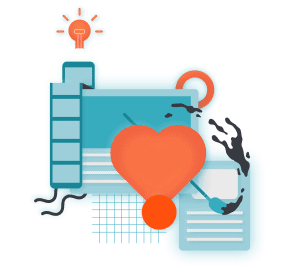Virtual training platforms are essential tools for many businesses, and the onset of global social distancing efforts has only accelerated their widespread acceptance. Dozens of options exist. Some have venerable track records while others are new to the scene. Picking the right one requires a careful assessment of what’s most important to you and your team. Here’s a sample of some of the best virtual training platforms currently available.
| Platform | Price Starting At |
Platform | Hand Raising |
File Sharing |
Screen Sharing |
White- board |
Polls | Surveys | Breakout Sessions |
Custom Interface |
Integrations |
| Webex Training | Free | Browser & App |
✔️ | ✔️ | ✔️ | ✔️ | ✔️ | ✔️ | Audio Only |
✔️ | |
| Adobe Connect | Contact for Price |
Browser, App, & Mobile |
✔️ | ✔️ | ✔️ | ✔️ | ✔️ | ✔️ | ✔️ | ✔️ | ✔️ |
| ClickMeeting | $25 | Browser, App, & Mobile |
✔️ | ✔️ | ✔️ | ✔️ | ✔️ | ✔️ | ✔️ | ||
| GoToWebinar | $59 | Browser, App, & Mobile |
✔️ | ✔️ | ✔️ | ✔️ | ✔️ | ✔️ | ✔️ |
Webex
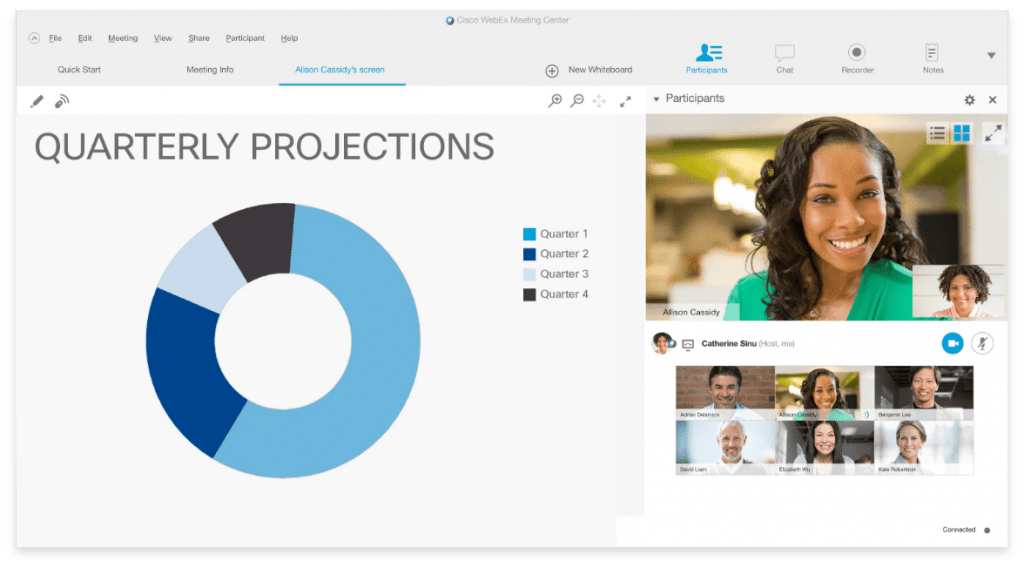
Webex has been around for a while, and since being acquired by Cisco in 2007 has established itself as one of the most widely adopted platforms for web-based communication. Their service is available in several flavors (see Webex Meeting, Webex Teams, etc) but Webex Training has gained particular notoriety during the surging demand for online learning.
The cost is kind of a moving target, but basically the price is tied to the feature set you choose. Not surprisingly, the more you want to do the more you have to pay.
Features
Webex Training promises an easy to use web-based classroom experience since students are not required to install additional software and can simply join online via browser. Attendees can raise a virtual hand to alert the presenter they have questions and join breakout sessions for more individualized interactions. There’s also a whiteboard feature for brainstorming and collaborating. If the host allows it, those whiteboard interactions can be saved for later reference. Polls and quizzes are available to make sure everyone is keeping up with the material.
Drawbacks
Webex is a dominant force in the market, but it doesn’t receive high marks in all areas. In fact, some complain the UI is very dated and cumbersome. And while file sharing is an important part of many online classes, this feature can often alter the screen configuration in a way that’s confusing to the user. Furthermore, the breakout sessions are audio only, reducing their impact for many.
Adobe Connect
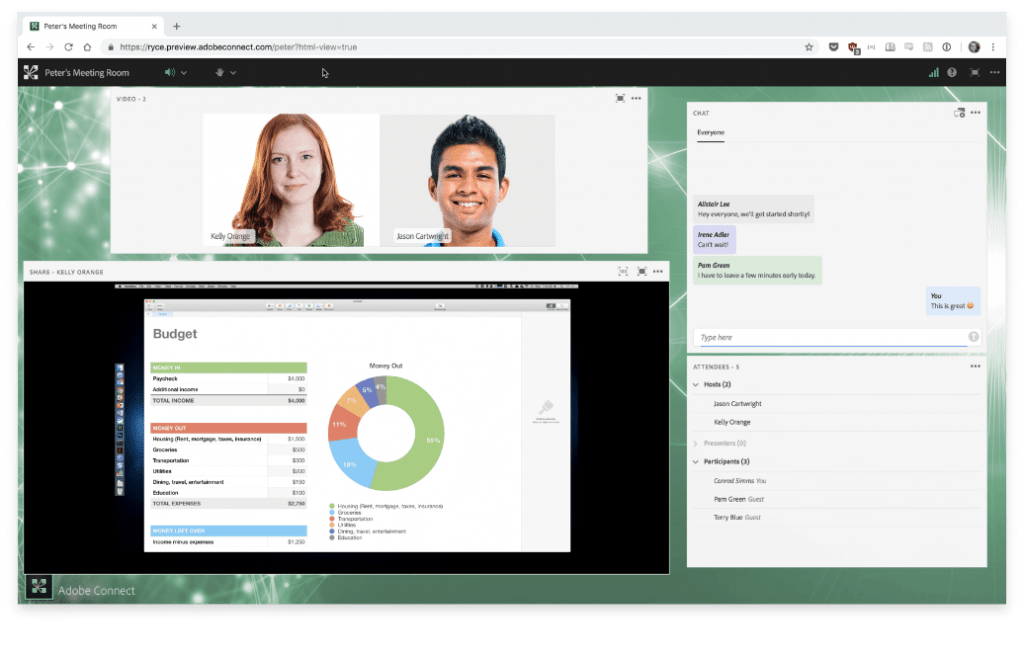
Adobe is more closely identified with its suite of digital postproduction and design tools (think Photoshop, Illustrator, Premiere) than online learning. That said, they’ve emerged with a strong contender in this market. To be fair, Adobe Connect has been around for a while flying under the radar, but now people are giving it a second look.
Features
Connect has some of the same basic features as Webex Training, like file sharing, whiteboard functionality, and breakout sessions. But the UI is made up of “pods”, mini screens (each with their own functionality), that give the presenter greater control over the look and feel of the session. For example, when facilitators screen share, they can show their entire desktop, or just share a single pod. Breakout sessions allow for video interactions, and you can integrate outside apps to add a wide variety of quizzes, polling, and other gamified elements. Another highly lauded feature is the ability for facilitators to set up a learning space and save it for repeated use.
Drawbacks
Choosing Connect isn’t without trade-offs. The platform is well regarded for sessions being led by a single presenter, but some complain that it’s less effective when multiple trainers are required. Furthermore, if you’re operating on a tight budget, Adobe Connect may not be for you.
ClickMeeting

ClickMeeting touts itself as an easy to use, browser-based option with reasonable and flexible pricing. Fans call it smart and simple. So, if your move to online learning is intended as a temporary fix, ClickMeeting might be a good option.
Features
Whiteboarding and file sharing are both on the menu, while breakout rooms are not. But ClickMeeting allows you to customize the interface of your session by adding your own corporate branding, which adds a nice coat of professional polish.
Drawbacks
ClickMeeting does have its detractors. While you can share PowerPoints during your session, presentations containing animations reportedly cause issues. And the platform is flagged as being a bandwidth hog that requires high connectivity in order to maintain optimal performance. But even those who have experienced problems acknowledge that ClickMeeting’s customer service team is responsive and very knowledgeable.
GoToWebinar
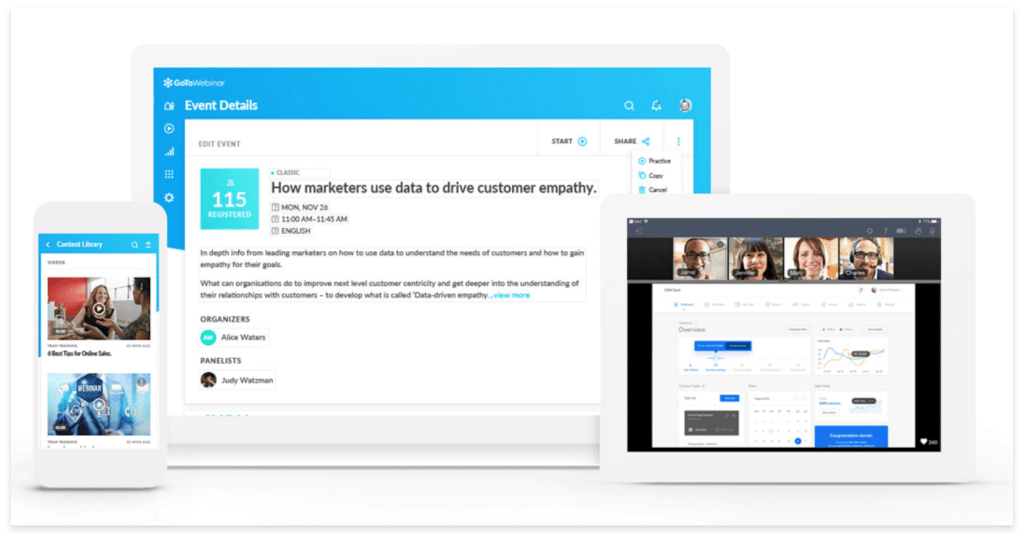
GoToWebinar is another well-established platform. While it shares much in common with the services above, it also has some key distinguishing features.
You can try GoToWebinar free for a month–then, packages for a single organizer will range in price. Starting at $59 a month for their scaled down Lite version, options go all the way up to $499 a month for their enterprise solution.
Features
You do have many of the tried and true features presenters have come to rely on, like whiteboarding, screen sharing, polls, and surveys. Also, GoToWebinar highlights some unique features like “practice mode,” which allows facilitators to perfect their presentations. Another very important distinction is GoToWebinars reputation for excellent security and stability, using 128-bit AES encryption to keep your proprietary course curriculums safe. GoToWebinar also automatically creates a registration page when you set up a new session and pushes out reminder emails to people attending your class.
Drawbacks
Unlike browser-based options, GoToWebinar requires the download and installation of its software to function. You cannot customize the layout, and opportunities to add your own branding are limited.
Final Thoughts
The best virtual training platforms all have the power to deliver meaningful learning experiences. But you’ll need to test drive them yourself to see which one has the right bells and whistles for your team. Meanwhile there’s a new wave of VR collaboration tools coming online. We’ll be surveying some of those platforms in an upcoming post.